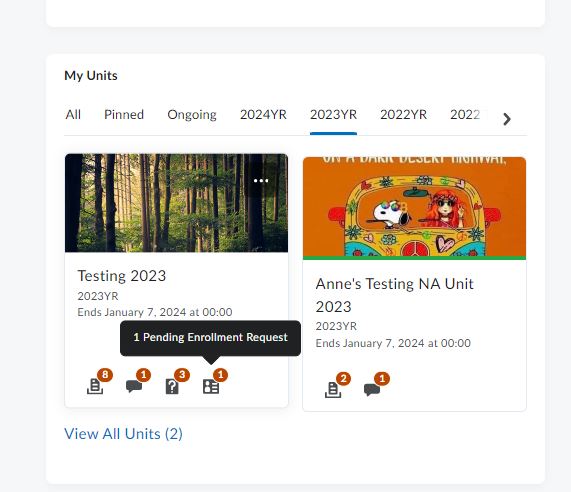MyLO - My Learning Online
Discover Course Catalog
What is Discover Course Catalog?
The Discover Course Catalog displays a list of active non-award and development units and programs within MyLO, enabling you to self-enrol in units which will help with your studies and professional development while at the University of Tasmania. To request that a unit appears within the Discover Course Catalog for students or staff to self-enrol in, follow the instructions on this page.
How to Self-Enrol via Discover Course Catalog
Check the Discover Course Catalog for non-award units if you do not have access to them in MyLO. From here you can enrol in the unit yourself and have immediate access. The Discover Course Catalog has a number of units for staff and students including Getting Started in MyLO, Turnitin and Academic Honesty, and the Work , Health and Safety unit.
- Log in to MyLO. On the Navigation bar there will be a line called Discover Course Catalog. Press on this.
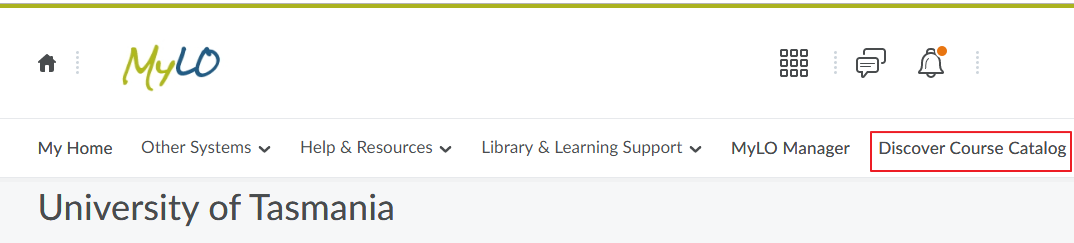
- A range of units will be available for you to enrol in, such as Work Health and Safety, Turnitin and Academic Integrity and the Getting Started in MyLO unit.
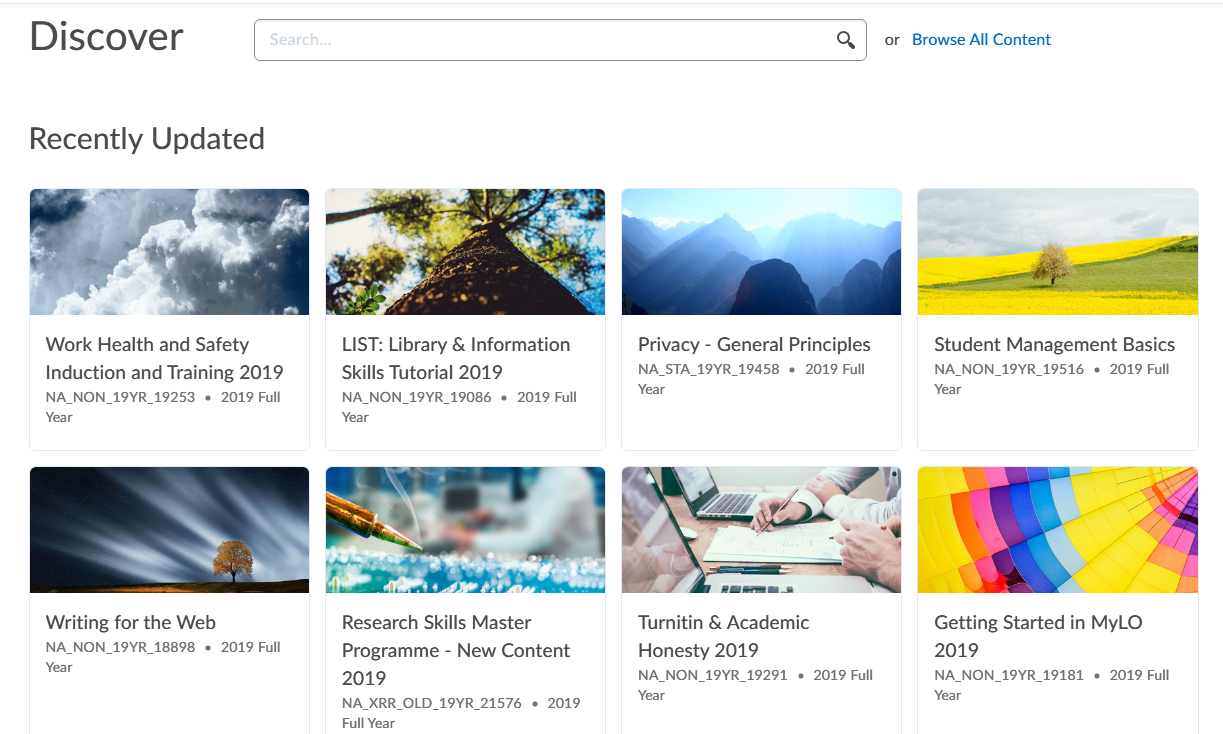
- To enrol in a unit, you can press any tile, or use the search function to find a specific unit. This will bring up more information regarding the unit. Press on Enrol in Course.
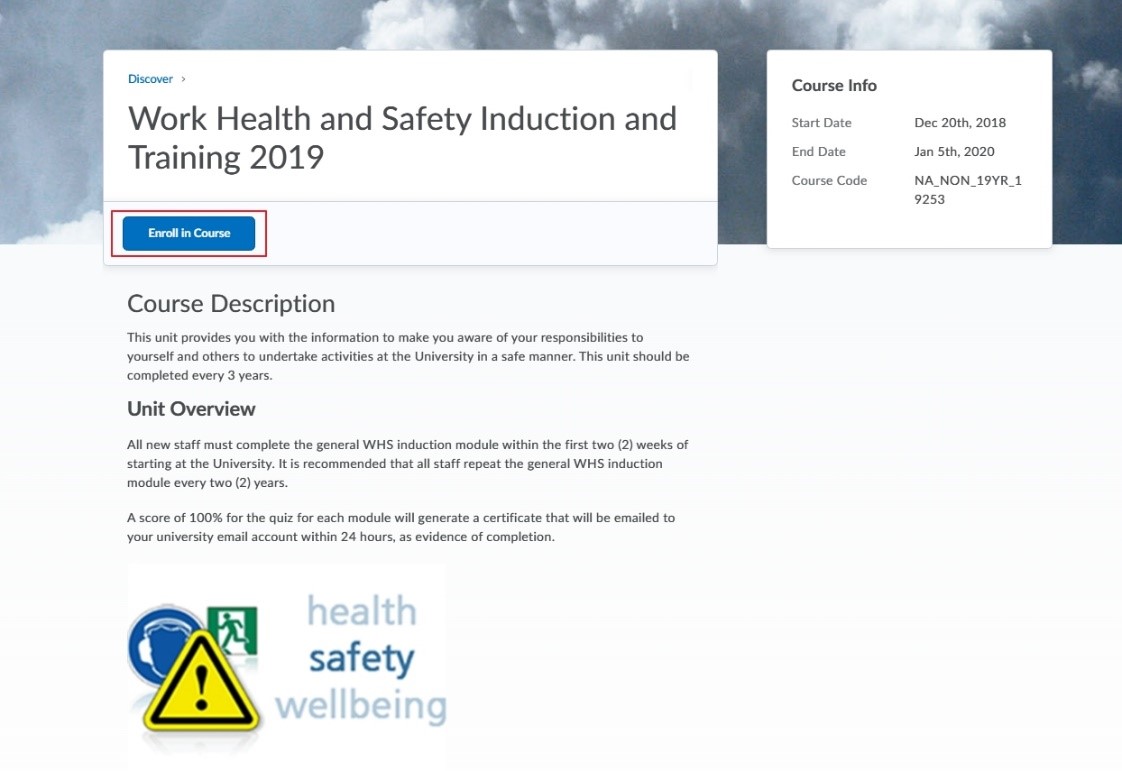
- You will receive an on-screen confirmation message once you have enrolled. You will have immediate access to the unit from within the Discover tool by selecting Open Course.
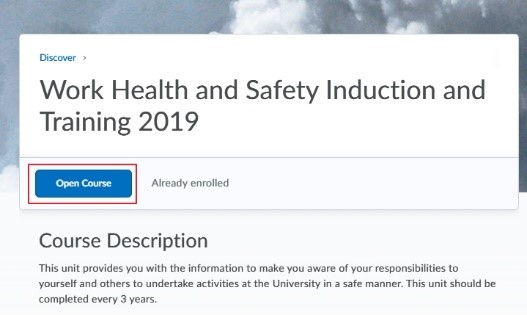
- You will also be able to access this unit via the My Units Widget, by selecting the appropriate semester, or by using the search function within the Select a Unit Waffle in the navigation bar. Pin the unit if you want to be able to access the unit easily.
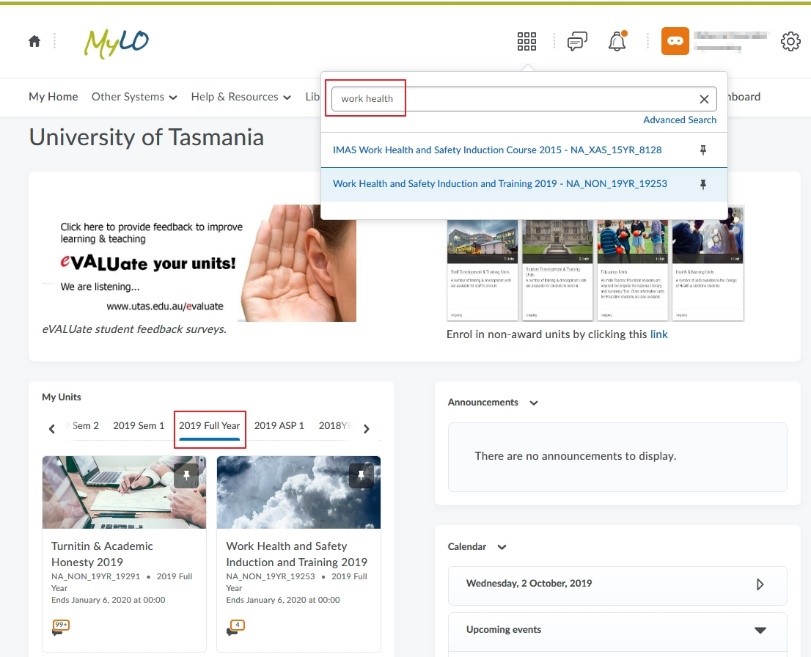
Note: once you have enrolled in a unit this will not appear in the Catalog when doing a search, unless you change your filter to show all the units that you have already enrolled in. By default you will only see the units you have not enrolled in.
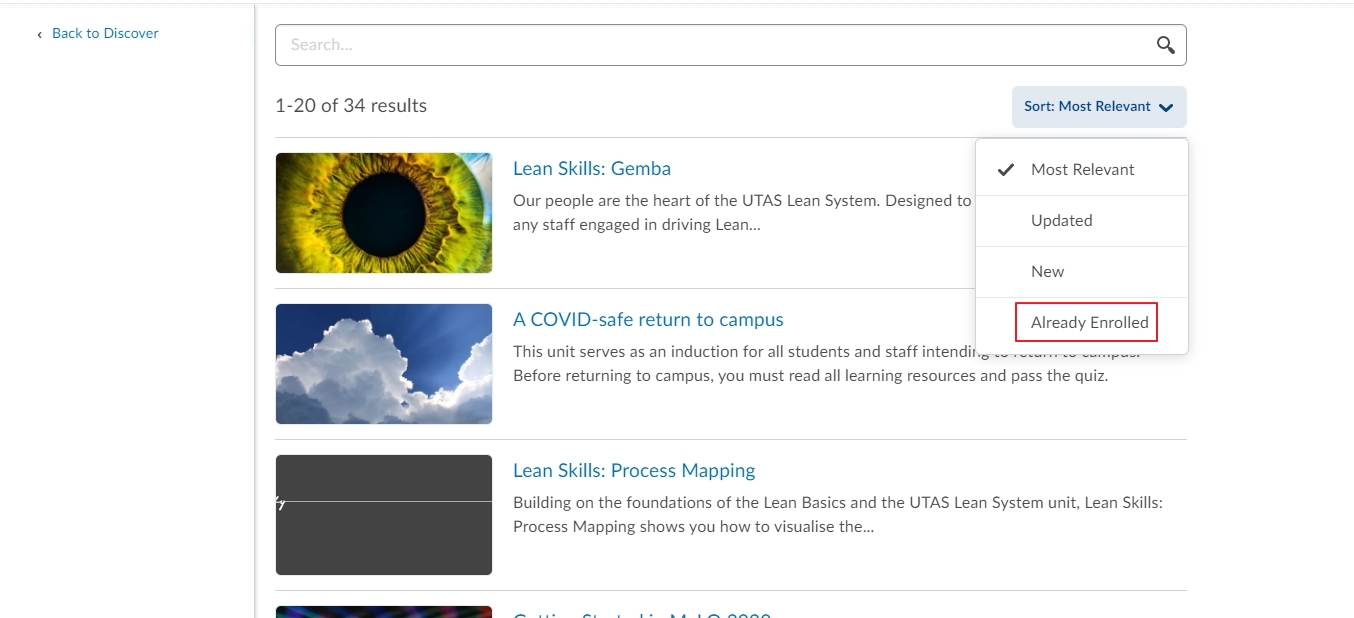
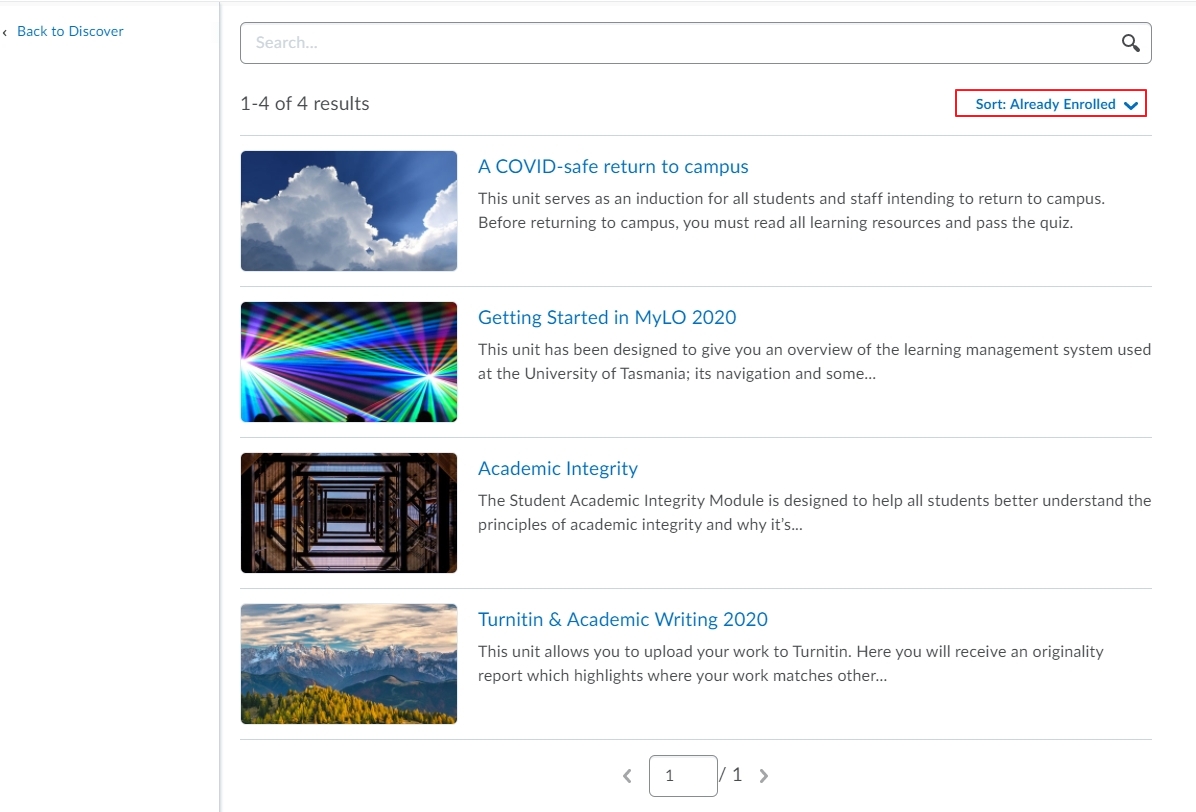
Approval Required for self Enrolling in units:
Some units may require approval before you gain access to a specific unit. If this is set-up you will need to search for the unit as per above. You may then be posed with a question you need to answer. The approval is then sent to the unit owner via a notification in the My Units widget and they can then approve ( or not) your request to enroll.